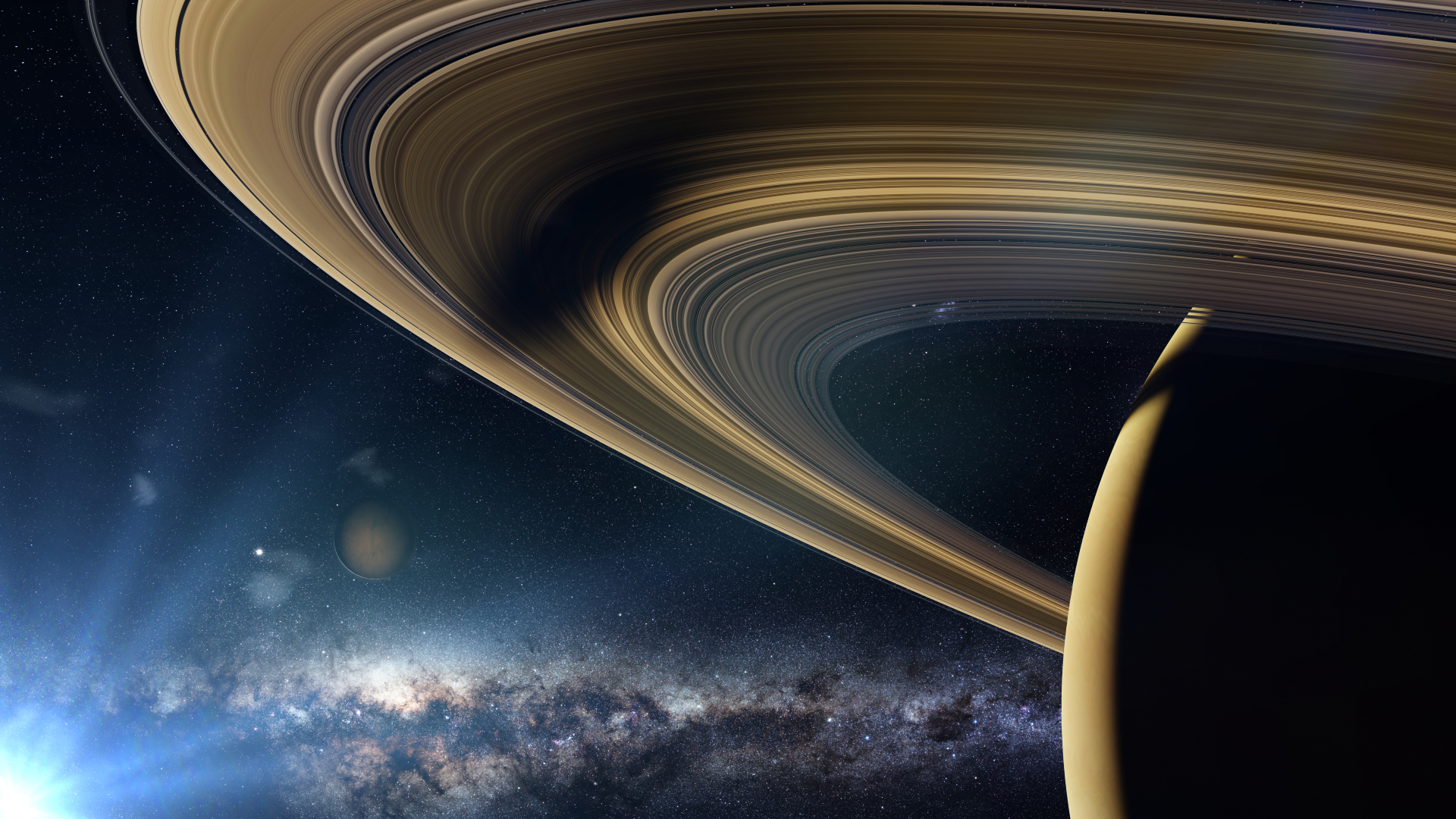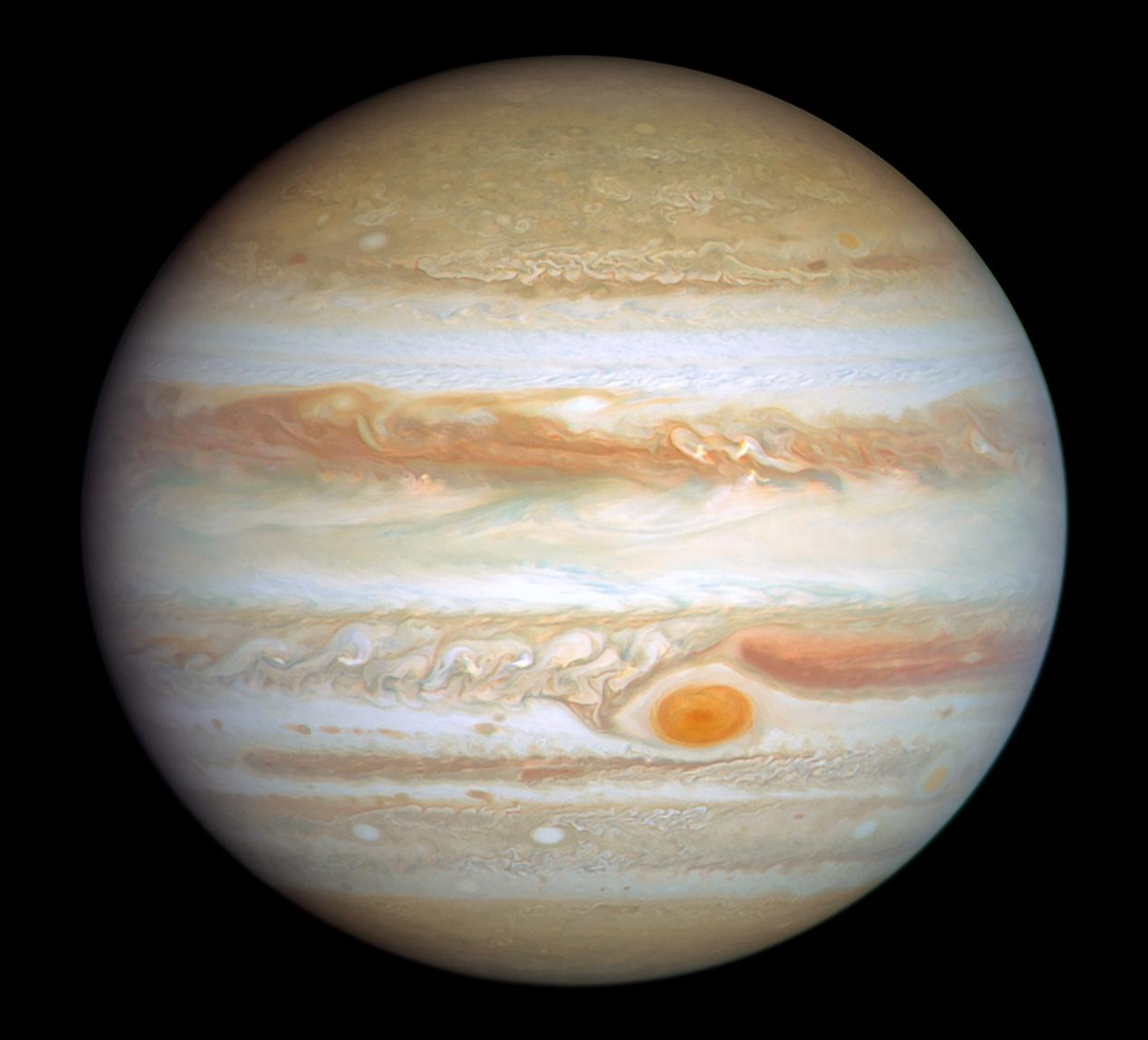RLcraft
https://drive.google.com/drive/folders/1mpwIpflCk_vaUaYn4MazPwl9fAakJT2N?usp=sharing
- Use the above link and download the 2 .jar files.
2. Next go to your CurseForge Launcher and find the RLcraft install
3. Look for the 3 dots and click, press the button “Open folder”
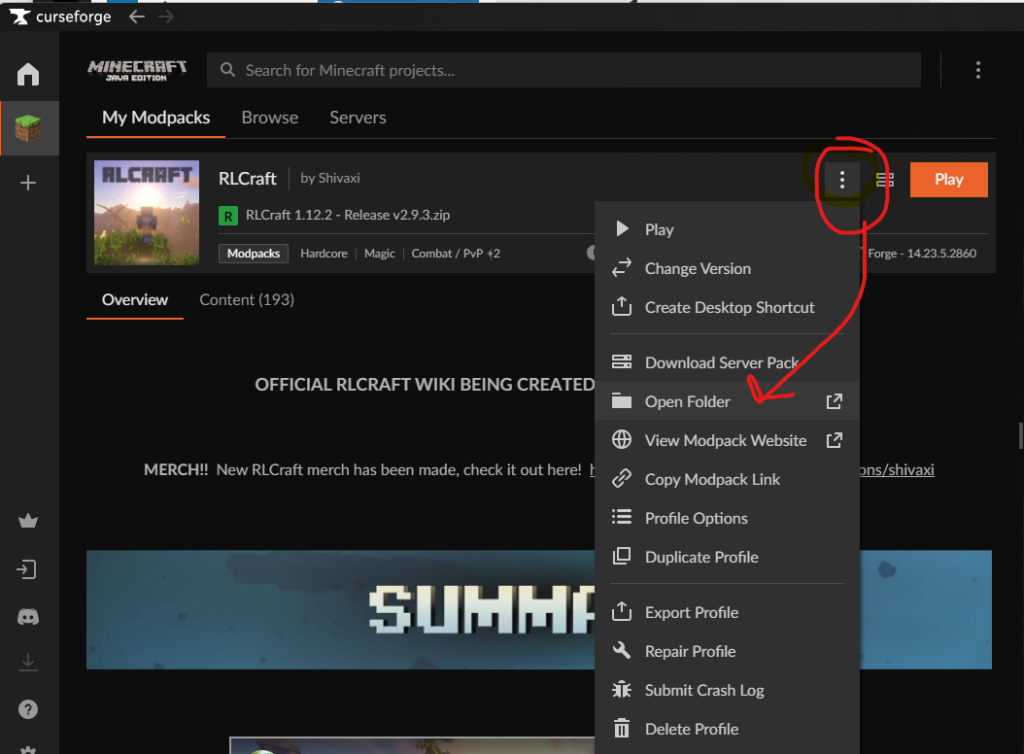
4. Drop the 2 .jar files into the “Mods” folder
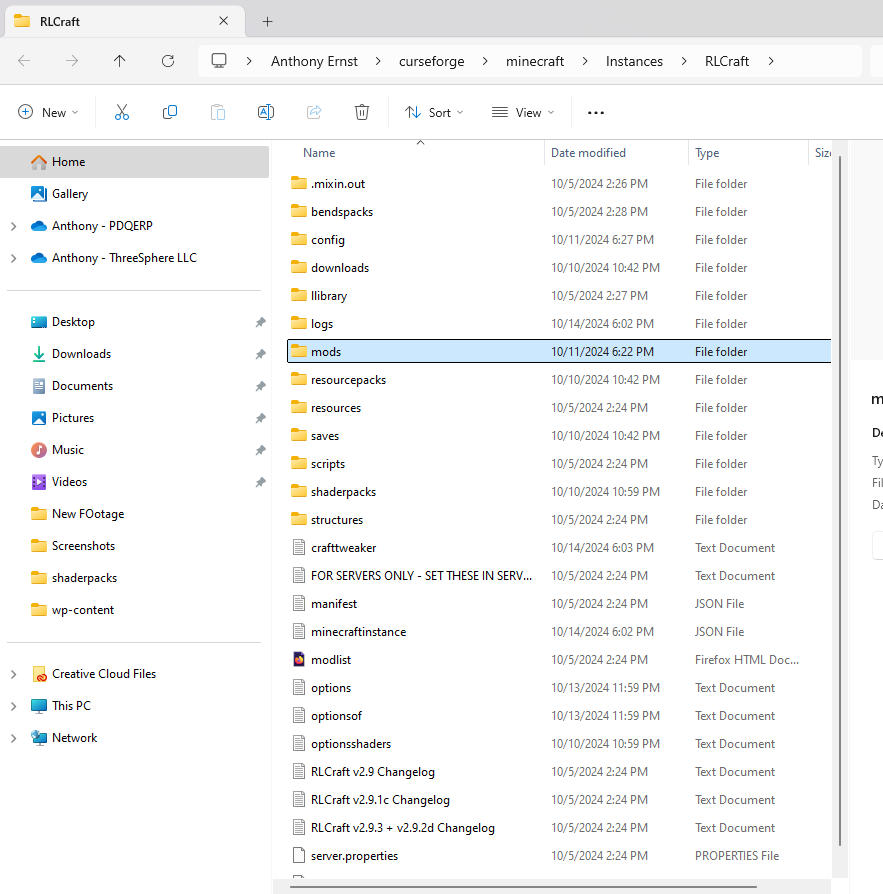
5. Click “Play” and launch the game.
6. Once the game loads up choose “multiplayer” then choose “Add Server”
7. IP address is: 172.240.12.125:25780
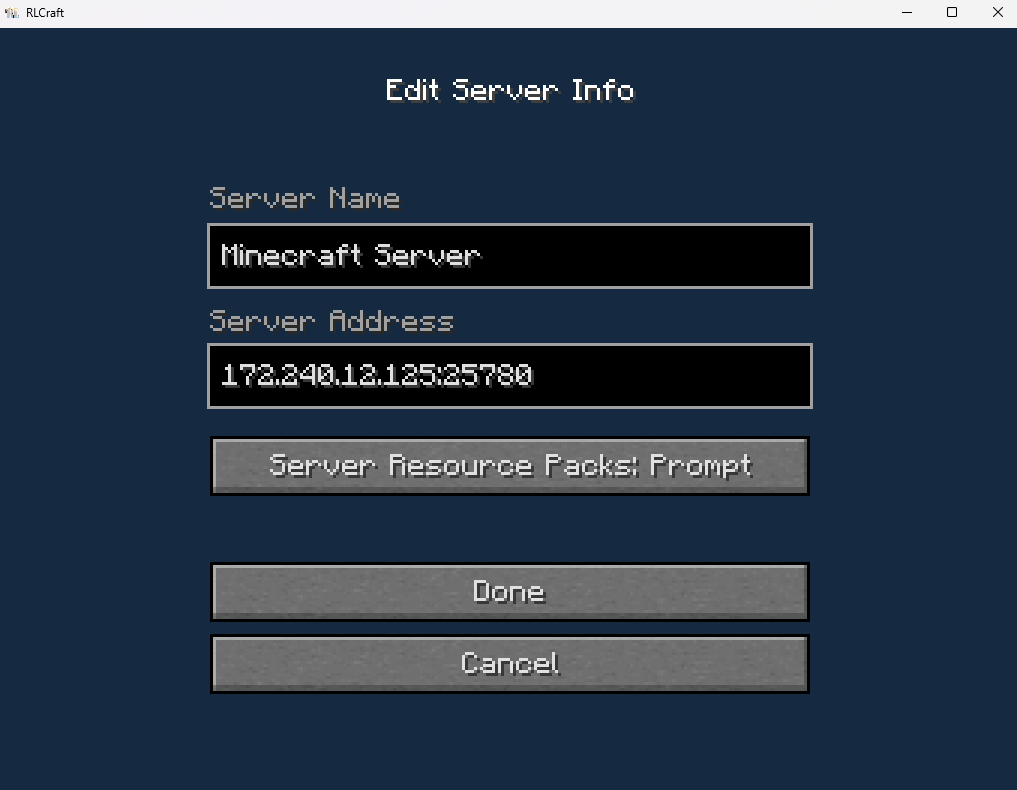
8. Join us!
Surviving the Chaos: An Overview of RLCraft
RLCraft, one of the most popular Minecraft modpacks, transforms the classic block-building game into a brutally challenging survival experience. Designed by modder Shivaxi, RLCraft is known for its complex mechanics, unforgiving difficulty, and immersive gameplay. Unlike standard Minecraft, players face harsh survival elements, including thirst, temperature regulation, and intricate health mechanics. The world is populated by deadly mobs, mythical creatures, and hostile environments, making even the simplest tasks like gathering resources a daunting challenge. To succeed, players must master advanced strategies, utilize crafting recipes, and explore a vast array of mods that enhance realism and adventure.
RLCraft also features RPG-inspired elements, including a skill and leveling system that encourages players to specialize in combat, crafting, or exploration. Enchanting and gear customization are crucial for progressing through the game’s various dungeons, biomes, and boss fights. With a focus on realism and immersion, the modpack introduces unique tools, weapons, and magical items, offering players a rewarding yet demanding experience. Whether you’re taming dragons, exploring dark caves, or building fortified shelters, RLCraft pushes the boundaries of what Minecraft can be, making it a favorite among those seeking a truly challenging survival adventure.
How useful was this post?
Click on a star to rate it!
Average rating / 5. Vote count:
No votes so far! Be the first to rate this post.
Author
-
Anthony Ernst is the Owner of ThreeSphere Websites, bringing over 16 years of experience in web development and digital strategy. Beyond the screen, He is a dedicated family man, a married father of five who thrives on balancing work, play, and personal growth. On Futura Feed, Anthony shares insights from his diverse passions, blending technology, strategy, and personal development.
View all posts Web Developer